Wiki
In-game wiki
To enable wiki you need to enable Mods first. (Warning! Mods might not work on all devices)- Log in with your account at https://data.mo.ee
- Menu -> Enable mods -> Yes
- In "Mods info" -> Select All -> Load Selected
- Click Wiki
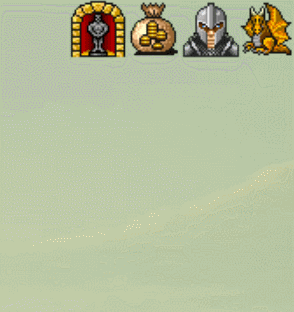
Once enabled, mods let you see formulas, drops, level requirements and much more.

Public wiki
- https://rpg-mo.fandom.com/wiki/Main_Page
- Might not be up to date
- Players can help with contributing to Wiki
Bobdylan's RPG MO Site
- https://www.rpgmobob.com/
- A lot of information and tools for the game




